How to use iPhone 6S and iPhone 6S Plus as Mobile Wi-Fi Hotspot
iPhone 6S and iPhone 6S Plus are the 2 latest flagship smartphones from Apple. It has got 4G high speed internet connectivity. Do you know, you can use iPhone 6S and iPhone 6S Plus as WiFi hotspot to your laptop or tablet? Using WiFi hotspot feature you can share the mobile internet to other nearby wifi enabled devices wireless using iPhone as modem.
Using iPhone 6S and iPhone 6S Plus mobile hotspot is very simple and does not take much time. It can be set up in less than 1 minutes. It is very easy to use and you can use it any time. But one thing you should always remember. Mobile Wi-Fi Hotspot uses mobile data. So you should be in network coverage area with data connection. Another important requirement is active data plan. Mobile Wi-Fi Hotspot uses your mobile data .Hence, it will drain your data allowance very quickly. So use it carefully. Otherwise your mobile bill will increase. In summary, whenever you are using Mobile Wi-Fi Hotspot, make sure to keep your usage in check and do not start any heavy downloads.
Recommended Reading:
How to take screenshot on iPhone 6S and iPhone 6S Plus
Using iPhone 6S and iPhone 6S Plus mobile hotspot is very simple and does not take much time. It can be set up in less than 1 minutes. It is very easy to use and you can use it any time. But one thing you should always remember. Mobile Wi-Fi Hotspot uses mobile data. So you should be in network coverage area with data connection. Another important requirement is active data plan. Mobile Wi-Fi Hotspot uses your mobile data .Hence, it will drain your data allowance very quickly. So use it carefully. Otherwise your mobile bill will increase. In summary, whenever you are using Mobile Wi-Fi Hotspot, make sure to keep your usage in check and do not start any heavy downloads.
Recommended Reading:
How to take screenshot on iPhone 6S and iPhone 6S Plus
How to use iPhone 6S and iPhone 6S Plus as Mobile Wi-Fi Hotspot
iPhone 6S Mobile Wi-Fi Hotspot is the method through which you are sharing the mobile internet with other WiFi enabled devices. So lets start learning how to enable Mobile WFi hotspot on iPhone 6S Plus and iPhone 6.- First go to Settings.
- Now tap on to Personal Hotspot.
- Now enable Personal Hotspot(Move the slider which is infront of Personal Hotspot options).
- Now you can connect any wifi enabled devices to internet using your iPhone 6S mobile WiFi hotspot.
- The Wi Fi hotspot password will be shown in the Personal Hotspot page.
- You can edit the iPhone 6S Plus password by tapping on to Wi-Fi Password.
- For disabling the iPhone 6S WiFi hotspot, move the slider to left in the Personal Hotspot page.
This method of using iPhone as WiFi hotspot is supported with iOS 9. So, similarly you can use iPhone 5, iPhone 5S, iPhone 6 as WiFi hotspot.
If you are facing any issues in connecting to net using iPhone 6S or iPhone 6S Plus, please share it in the comment section below.
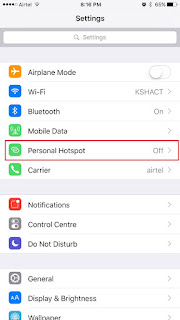


Comments
Post a Comment