How to Use Samsung Galaxy Star Pro as Modem to Connect to Internet From PC
Samsung Galaxy Star Pro Duos S7262 is a budget Android smartphone. It is powered by 1GHz Cortex A5 processor with 512MB of RAM. Internal storage of the device is 4GB and supports microSD card upto 32GB. The Galaxy Star Pro sports 4inch TFT capacitive touch screen with WVGA screen resolution. Samsung Galaxy Star Pro Duos price in India is Rs.5485.
This Budget Samsung Dual sim Smartphone has 1500 mAh battery which is rated to provide 15 hours of talk time and standby time of 370 hours. There is 2MP primary camera for taking stills and recording videos. Connectivity features of the device includes 2G, WiFi, Bluetooth, USB tethering and WiFi Hotspot.
As you can already read, Samsung Galaxy Star Pro Duos does not comes with 3G data support. Hence the mobile data will very slow in 2G network. It is not ideal to use this as modem to connect to internet from PC. However, in emergency you can use this device as this device supports WiFi hotspot and USB tethering. Lets have a look on how to use Samsung Galaxy Star Pro Duos as Modem.
This Budget Samsung Dual sim Smartphone has 1500 mAh battery which is rated to provide 15 hours of talk time and standby time of 370 hours. There is 2MP primary camera for taking stills and recording videos. Connectivity features of the device includes 2G, WiFi, Bluetooth, USB tethering and WiFi Hotspot.
As you can already read, Samsung Galaxy Star Pro Duos does not comes with 3G data support. Hence the mobile data will very slow in 2G network. It is not ideal to use this as modem to connect to internet from PC. However, in emergency you can use this device as this device supports WiFi hotspot and USB tethering. Lets have a look on how to use Samsung Galaxy Star Pro Duos as Modem.
How to Use Samsung Galaxy Star Pro Duos as Modem
There two ways through which you can share the mobile data of Galaxy Star Pro duos to PC. Here the guide on the same. For using any of the methods, you need to have active mobile data plan and it should be activated. Charges as per your mobile operator.Using Samsung Galaxy Star Pro Duos as WiFi Hotspot
To use Samsung Galaxy Star Pro Duos as WiFi hotspot follow the steps given below.- Got settings. Which you can get it by going to all apps or from the quick menu which can be found by swiping your screen from top to down.
- Under Settings, go to More Settings.
- Tap on to Tethering and Portable hotspot.
- Enable Portable WiFi Hotspot by sliding the option bar to right. It will take few seconds to enable WiFi hotspot.
Customise Samsung Galaxy Star Pro Duos WiFi Hotspot Settings
- Once WiFi hotspot is enabled, tap on to Portable WiFi Hotspot.
- On the screen right bottom corner you will see , Configure. Tap on to it.
- Enter or use the same SSID as per your wish. Choose the security type.
- Enter the password which is required for accessing this hotspot from other devices.
- Tap on to Save.
You are done. Now your Samsung Galaxy Star Pro Duos as WiFi Hotspot Modem.
How to use Samsung Galaxy Star Pro Duos as Modem through USB tethering
- Download and install the PC suite for Galaxy Star Pro Duos from the support page.
- Connect your device to PC through USB cable.
- Follow the step 1 to 3 given in above method.
- Now tap to USB tethering.
Your Samsung Galaxy Star Pro Duos will start working as USB modem.
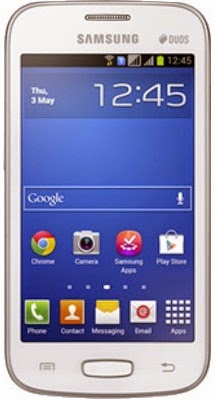
Comments
Post a Comment